How to sort parent nodes before child nodes? - Topological sort
Sun 06 August 2023 Tutorials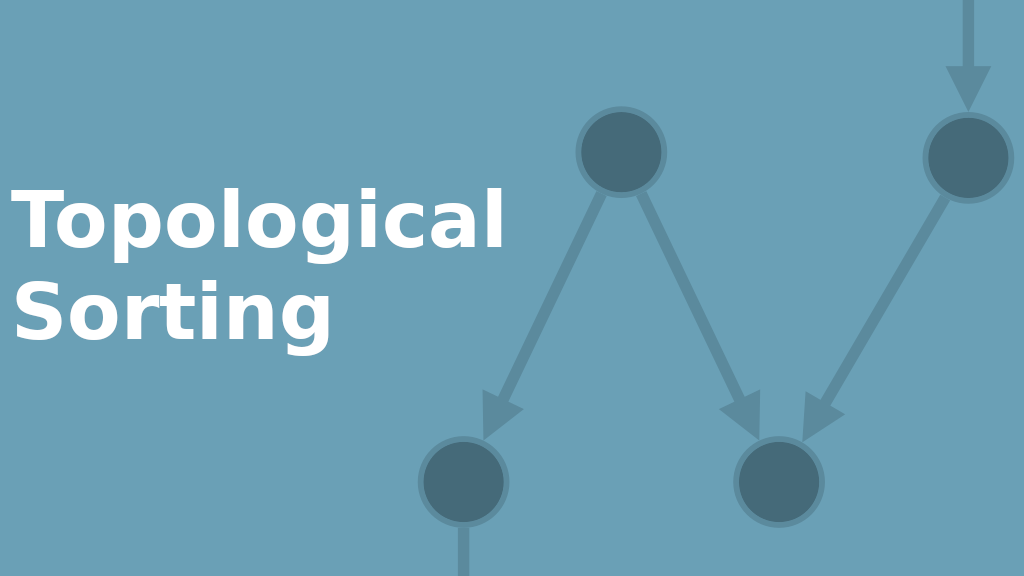
Dependencies between things are common, but they can be tricky to manage in code. You might think of using a graph to model your system, but how can you ensure that thing A happens before thing B? This is where the idea of a topological sort comes in.
This article is aimed at programmers who want to use topological sorting. I won't explain the maths but I will give code examples. There are also links to help you find an implementation for your language. The examples will be in Python, but the concepts should apply generally.
Why would you need a topological sort?#
A package manager is a piece of software that installs other software. For example, a user could ask a package manager to install a text editor. It would then be the package manager's job to know where to find the text editor and how to install it.
Software packages almost always have dependencies. To install a text editor, you might first need to install a UI library and that UI library might require a C++ compiler. This dependency graph would look like the following:
This example is simple, but in the general case each package might have many dependencies and packages may share dependencies. This quickly becomes a tangled mess, and making sure that dependencies are installed before the software that needs them becomes difficult.
You can phrase this problem more generally. Given a graph, with dependencies between parent nodes and child nodes, how do you produce a list of nodes such that parent nodes come before their child nodes?
You can sort nodes of a graph in this way using a topological sort.
What is a topological sort?#
A topological sort is a fancy name for:
- Taking a graph that has parent and child nodes (a directed graph)
- Making a list of nodes in that graph such that:
- Each parent node will always appear before its children
- Each child node will come after its parents in the list
So taking a graph like the following:
A topological sort might look like:
| Package | Depends on |
|---|---|
| 1. gcc | N/A |
| 2. Network library | gcc |
| 3. UI library | gcc |
| 4. Python | gcc |
| 5. Language server | gcc, Python |
| 6. Text editor | Network library, UI library, Language server |
In the above ordering, a package always comes after its dependencies.
In the case of a package manager, this would mean that topological sorting produces an installation order that ensures dependencies are always installed before the software that depends on them. This is great, because there will never be missing dependency errors!
Why is it called a topological sort?
hand-waving begins
There is a branch of maths called topology which deals with shape and structure. Graph theory originally came out of topology.
Dependencies give structure to a graph, and topology is structure. Sorting a graph by its dependencies, therefore, can be considered a topological sort.
There are a lot of Wikipedia pages with topology in their name in this area, so it feels like the name intuitively fits, but I can't give you a more concrete answer unfortunately. Further reading below!
hand-waving ends, back to the codingCycles and topological sorts#
You can't apply a topological sort to a graph with a cycle in it.
A cycle is where two or more nodes depend on each other. For example, A depends
on B, but B also depends on A. In this case you can't produce a topological
sort, because both A, B and B, A have a child node before a parent node.
What can you do about cycles? Fundamentally, cycles cannot be topologically sorted. That said, there are a few things you could do depending on what problem you are solving:
Manually remove the cycle
If you are building a graph by hand, then the easiest way to fix a problem like this is to manually remove the cycle. This can be done by removing conflicting edges.
For example, in the A->B->A graph above, you could remove A's dependency on B,
or B's dependency on A.
Throw an error to the user/caller of your code
If the graph is being passed from outside your code, then it might be acceptable to throw an error in case of a cycle.
Algorithmically remove cycles
The problem of removing cycles from a graph while keeping the maximum number of edges is called the feedback arc set. There are algorithms for the feedback arc set, but they are not for the faint of heart! Proceed with caution:
- How to remove cycles in an unweighted directed graph, such that the number of edges is maximised? - Stack Overflow
- How to remove cycles from a directed graph? - Computer Science Stack Exchange
How do you use a topological sort?#
For those who just want Python code, I've compiled it in this gist.
The below examples are all in Python, however, here are some links for libraries in other languages. I have not used any of the below, but hopefully they can provide a starting point for your research.
- JavaScript: toposort - npm
- Java: TopologicalOrderIterator - JGraphT
- Rust: petagraph::algo::toposort
Thankfully Python (from version 3.9) comes with topological sort in the standard library! The wonderful graphlib provides everything you need.
Going back to the package manager example from earlier, you could model a package and its dependencies with the below class:
from dataclasses import dataclass
from typing import List
@dataclass
class Package:
name: str
depends_on: List[str]
The above code defines a class Package that has two fields, name and depends_on.
name is the name of the package and depends_on is a list of other package names
that this package depends on. The fields have type hints on them for readability.
@dataclass is a really powerful
decorator that creates a lot of boilerplate methods, such as __init__ for free. Thanks
to @dataclass, you can use Package like so:
text_editor = Package("editor", ["ui_lib"])
ui_lib = Package("ui_lib", ["gcc"])
gcc = Package("gcc", [])
This will create three packages. A text editor which depends on a UI library which in turn depends on GCC:
After creating the packages, the next job is to create a TopologicalSorter.
A TopologicalSorter has methods for topologically sorting a graph. The below code
creates one and tells it about the packages:
ts = TopologicalSorter()
ts.add(text_editor.name, *text_editor.depends_on)
ts.add(ui_lib.name, *ui_lib.depends_on)
ts.add(gcc.name, *gcc.depends_on)
In the above snippet, the add method takes a node as the first argument, and its dependencies
as the following arguments. The code uses an asterisk * to unpack the depends_on fields
into separate arguments. If you've not seen this syntax before, check out
the Python docs.
There are a couple of things to note in the above code snippet. Firstly, all arguments
provided to add represent nodes and must be hashable.
This means that strings and tuples are valid nodes, but lists are not.
Secondly, you may notice that the text_editor node was added before the nodes it
depends on. This is because TopologicalSorter is very forgiving and allows you to
add nodes in any order. From the docs:
If a node that has not been provided before is included among predecessors it will be automatically added to the graph with no predecessors of its own.
The next step is to call static_order on the TopologicalSorter to produce a
topological sort of the package graph:
for node in ts.static_order():
print(node)
This will print:
gcc
ui_lib
editor
Great! This prints packages in the correct installation order. GCC can be installed first because it has no dependencies, and installing it unblocks installing the UI library which, in turn, unblocks installing the text editor.
static_order() returns an iterator,
which is why the code uses a for loop to get the resulting nodes. Iterators are usually
more efficient than lists, but if you wanted the result in a list, you could do
the following:
nodes = list(ts.static_order())
# nodes = ["gcc", "ui_lib", "editor"]
For a more complex example, imagine the text editor had more dependencies:
In the dependency graph above, there are a lot more packages, and some of them
even share dependencies! Luckily, TopologicalSorter will handle them without a problem:
text_editor = Package("editor", ["ui_lib", "lang_server", "network_lib"])
lang_server = Package("lang_server", ["gcc", "python"])
network_lib = Package("network_lib", ["gcc"])
ui_lib = Package("ui_lib", ["gcc"])
python = Package("python", ["gcc"])
gcc = Package("gcc", [])
ts = TopologicalSorter()
ts.add(text_editor.name, *text_editor.depends_on)
... # more add()s here
ts.add(gcc.name, *gcc.depends_on)
for node in ts.static_order():
print(node)
This will print:
gcc
network_lib
ui_lib
python
lang_server
editor
TopologicalSorter is a powerful tool indeed! However, what happens when you accidentally
pass it a cycle? The below code example creates a cycle to demonstrate what happens:
text_editor = Package("editor", ["lang_server"])
lang_server = Package("lang_server", ["editor"])
ts = TopologicalSorter()
ts.add(text_editor.name, *text_editor.depends_on)
ts.add(lang_server.name, *lang_server.depends_on)
for node in ts.static_order(): # raises CycleError
print(node)
When the code calls static_order, it raises a CycleError:
Traceback (most recent call last):
File "/home/cameron/src/scratch/cycle-toposort.py", line 21, in <module>
for node in ts.static_order():
File "/usr/lib/python3.9/graphlib.py", line 242, in static_order
self.prepare()
File "/usr/lib/python3.9/graphlib.py", line 104, in prepare
raise CycleError(f"nodes are in a cycle", cycle)
graphlib.CycleError: ('nodes are in a cycle', ['editor', 'lang_server', 'editor'])
Take a look at the section above on dealing with cycles for pointers on handling this error.
Multi-threading and TopologicalSorter#
Calling static_order, as in the examples above, produces a list that works well
with single-threaded code. However, it doesn't tell you which nodes can be processed
at the same time.
To take the package manager example, a naive implementation using static_order
may end up installing a package at the same time as its dependency. This could cause
problems.
A naive implementation using two threads and static_order would break on the
simple dependencies example from earlier. It would try to install gcc at the same
time as the UI library, which would fail as the UI library depends on gcc:
Processing multiple nodes at once is useful as it can speed up your code, but
is incompatible with static_order(). You can still use graphlib in multi-threaded
code, though. Below are steps from the docs to use TopologicalSorter in a
parallel way:
- Create an instance of the
TopologicalSorterwith an optional initial graph.- Add additional nodes to the graph.
- Call
prepare()on the graph.- While
is_active()is True, iterate over the nodes returned byget_ready()and process them. Calldone()on each node as it finishes processing.
You've already seen how to do steps 1 and 2, that's the same as in the earlier code.
To recap, here's how to add nodes to the TopologicalSorter:
ts = TopologicalSorter()
ts.add(text_editor.name, *text_editor.depends_on)
...
After creating a TopologicalSorter and adding nodes to it, step 3 is to call
prepare() on it. prepare() marks the graph as ready for processing and
checks for cycles:
try:
ts.prepare()
except graphlib.CycleError:
# do something with the error
...
This is where a graphlib.CycleError may be raised, so the code uses a
try/except to deal with the error. After calling prepare(), you can't add
any more nodes to the graph.
Before writing the code to get packages from TopologicalSorter, there needs to
be a way of simulating package installation. Since installing packages takes time,
the code can simulate it with time.sleep:
import time
from queue import Queue
installed_packages_queue = Queue()
def install_package(package):
print(f"* Installing package {package}...")
time.sleep(1)
installed_packages_queue.put(package)
The above code defines a function install_package that sleeps for a second and
then puts the package that it just 'installed' onto a queue.
The queue is used to communicate to the TopologicalSorter that packages depending
on the now installed package can be processed. A queue allows the code to wait
for any package to be installed even if multiple threads are installing packages.
Step 4 is where things get a little more complicated as it introduces three new
functions, is_active(), get_ready() and done(). Let's take a look at the
code and then step through it to see what it does:
from concurrent.futures import ThreadPoolExecutor
...
with ThreadPoolExecutor() as executor:
while ts.is_active():
ready_packages = ts.get_ready()
print(f"Ready to install {ready_packages}")
executor.map(install_package, ready_packages)
installed_package = installed_packages_queue.get()
ts.done(installed_package)
print(f"Installed package {installed_package}")
ThreadPoolExecutor
is a convenient way to work with threads. You can submit jobs to a ThreadPoolExecutor
and have them automatically run in different threads. It simplifies a lot of the
boilerplate and clean-up that typically comes with threaded code.
The code creates a ThreadPoolExecutor which will get cleaned up automatically
once execution leaves the with block. ThreadPoolExecutor is a context manager:
with ThreadPoolExecutor() as executor:
...
The code then enters into the loop that the graphlib docs described:
While
is_active()is True, iterate over the nodes returned byget_ready()and process them. Calldone()on each node as it finishes processing.
is_active() reports whether there are nodes left to process. Until all
the nodes have been returned by get_ready(), is_active() will return True.
The code uses is_active() to stop once all packages are installed.
get_ready() gets a tuple of nodes that can be processed right now. A node can be
processed if all of its parents have been processed or if it has no parents:
...
while ts.is_active():
ready_packages = ts.get_ready()
print(f"Ready to install {ready_packages}")
executor.map(install_package, ready_packages)
The above code snippet gets a list of currently ready packages and then submits them
as jobs to the ThreadPoolExecutor using map(func, iterable). This creates a new
install_package job for each package that get_ready returns. Note that map is
non-blocking.
The code then blocks on a package being put onto installed_packages_queue. The
.get() call will return after the first install_package returns:
...
installed_package = installed_packages_queue.get()
ts.done(installed_package)
print(f"Installed package {installed_package}")
done(package) marks a node as processed. This enables get_ready() to return
any child nodes of the processed node. In the above code, done marks a package as
installed, which allows get_ready() to return packages that depend on the
installed package.
With all these pieces in place, here's the English version of the above code:
- While there are packages left to install
- Get the packages that can currently be installed
- Start an installation thread for each package
- Wait for a package to be installed by listening on
installed_packages_queue - Mark that package as done in the
TopologicalSorter - Go round again to see whether any more package can now be installed
It took me a little while to wrap my head around this example, so don't be afraid
to re-read the above a couple of times! It's worth noting that if your
use case works with single-threaded processing, then static_order is an easier
option.
Running the code in the attached gist produces the following output:
Conclusion#
Topological sorting is a really powerful tool. It allows you to order nodes in a graph by their dependencies, making sure that parent nodes come before their children.
In this article, you learned:
- What a topological sort is and what it's useful for
- How to use
graphlib.TopologicalSorterin the Python standard library - How to deal with cycles in graphs when topologically sorting them
All the code in this article is available in a GitHub Gist.
 Cameron MacLeod
Cameron MacLeod



